How to Easily Record a Video and Send It to Someone
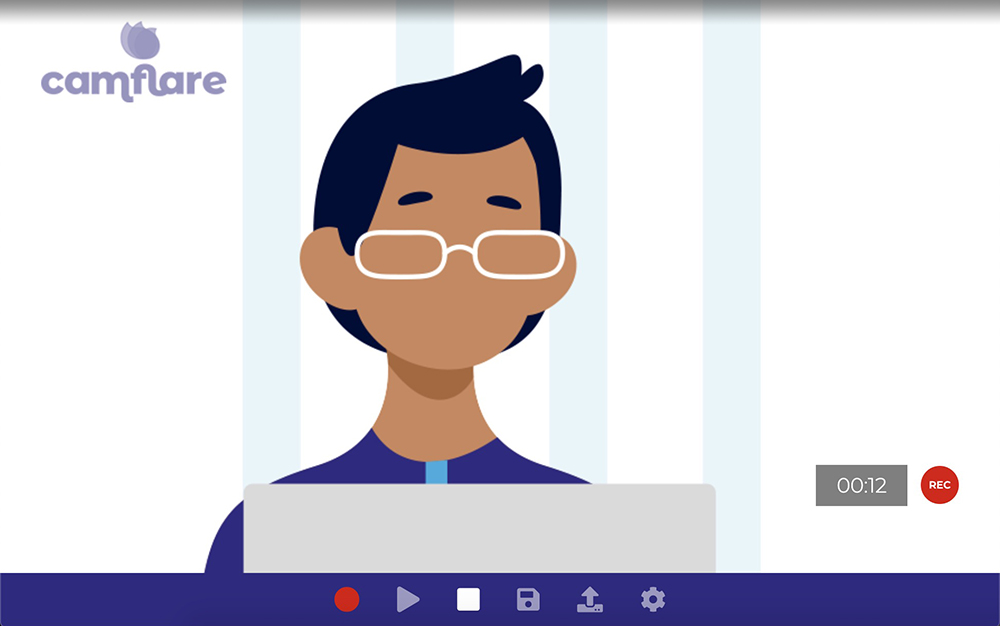
Getting a video clip to someone used to be a complicated process. You'd have to record a clip using your webcam, save it to your laptop. Then you'd have to send it, but because video files are too big to email, you'd have to upload it to a third-party video platform, put it on a shared drive, or use a file transfer tool.
Now, thanks to Camflare, you can easily send a video straight from your laptop's webcam to a contact without having to download or mess around with files at all.
Step one
Create a video recording session in your Camflare dashboard and open the studio.
Step two
Record your video using our teleprompter tool if needed. Once you've finished recording, click upload and the file will be synced to your Dropbox account.
Step three
From your Camflare dashboard click 'share' to get a unique, secure download link for your recording which you can email and share with contacts
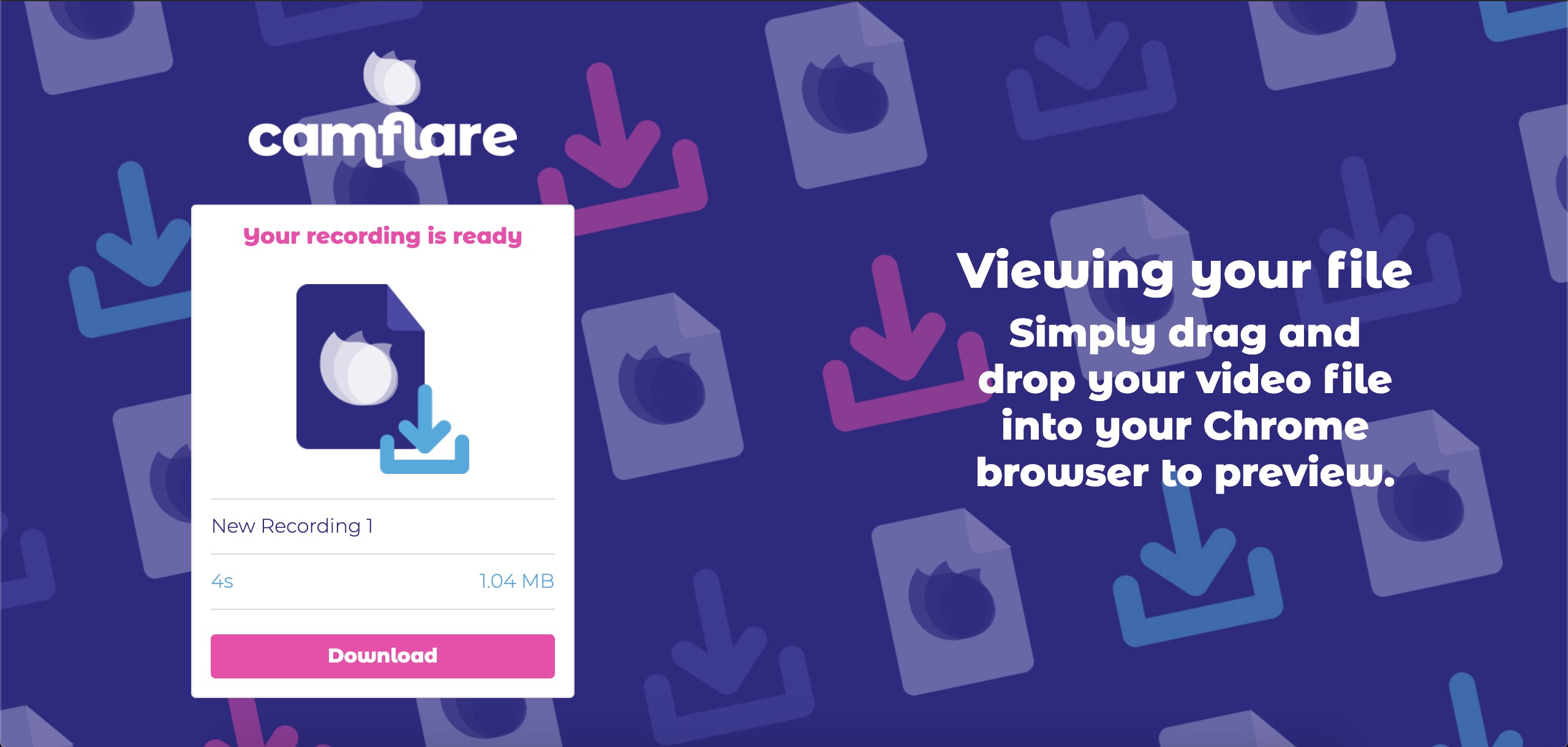
Camflare's recording sharing tool makes it easy to quickly share video and audio recordings from your library without the need to download and re-upload files to other services or file sharing tools.
Sharing directly through Camflare means that your contact doesn't need to install any apps or have an account with any file sharing or shared drives. They can just click the link, download the file and go.
Our sharing tool is a powerful one, but it's just one of many of Camflare's impressive features.
Camflare is primarily designed to allow you to set up a recording session in order to easily collect video and audio recordings from others.
Simply send the speaker a link to your Camflare studio session and they'll be able to easily record a video in their browser using their laptop's webcam.
When they're finished recording, they'll be able to automatically upload the file and it will instantly appear in your Camflare dashboard and sync with your Dropbox account.



