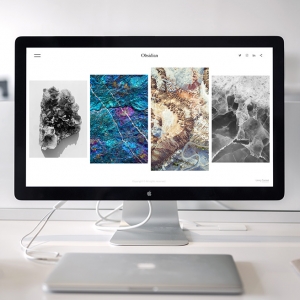Understanding your Customers More Effectively Using Video

You might have goals and a general sense of who your target audience should be. But how well do you actually know your audience?
Your audience data consists of behaviours, demographics, locations, interests and beliefs. Understanding what motivates your audience is key to converting them into customers. Have a look at demographics on your social platforms to see who you’re reaching currently, and at the same time decide who you want your audience to be.
Do the two sets of data match up? If not, you need to find out what your target audience wants. How? It’s easy - ask them.
The whole point of social media is having conversations - but that can often get lost, especially when you’re a brand trying to sell your services. Here’s where Camflare comes in - we’ve developed our tool to help connect your questions with answers in the easiest manner possible. Here’s what you need:
Decide what you want to ask your audience.
Create a post - for social, newsletters, emails - it’s up to you
Add a Camflare link for you audience to send their video answers
Wait for the clips to come to you - with Camflare you can connect to your Dropbox, meaning no one has to download and try to send large files

Basic
- Download recordings
- Recordings up to 30 seconds in duration
- Record video up to 720p*
- Unlimited number of remote contributors
- Upload to Dropbox
- Teleprompter
- One concurrent admin user

Professional
Pay annually save 20% $240
- Download recordings
- Recordings up to 20 minutes in duration
- Record video up to 720p*
- Unlimited number of remote contributors
- Upload to Dropbox
- Teleprompter
- One concurrent admin user

Enterprise
- Download recordings
- Extended recording duration
- Record video up to 1080p*
- Unlimited number of remote contributors
- Upload to Dropbox
- Teleprompter
- Add your own logo to the studio
- Unlimited concurrent admin users
* Maximum recording resolution when using Camflare's mobile app. Recordings made in web browser will match the maximum resolution of the camera connected.