Upgrade your Camflare Account for Longer Recordings
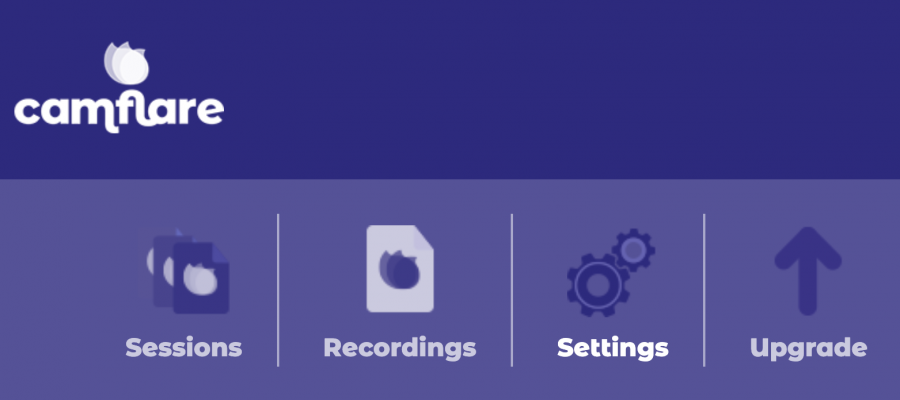
Why it's Great to be Basic
When you're looking for something bigger
If you’re looking for more, it’s worth taking a look at our Professional plan.
It offers up to 20 minutes of recording, so it’s ideal for events, auditions, testimonials, school projects and more!
We offer the plan on a monthly basis, or, if you want to save money, you can get 20% off by subscribing on a yearly basis.
For larger scale projects, we can also offer our enterprise plan.
This offers longer recording times, multiple admins, up to 1080p video and the chance to add your own logo to recording sessions.

Basic
- Download recordings
- Recordings up to 30 seconds in duration
- Record video up to 720p*
- Unlimited number of remote contributors
- Upload to Dropbox
- Teleprompter
- One concurrent admin user

Professional
Pay annually save 20% $240
- Download recordings
- Recordings up to 20 minutes in duration
- Record video up to 720p*
- Unlimited number of remote contributors
- Upload to Dropbox
- Teleprompter
- One concurrent admin user

Enterprise
- Download recordings
- Extended recording duration
- Record video up to 1080p*
- Unlimited number of remote contributors
- Upload to Dropbox
- Teleprompter
- Add your own logo to the studio
- Unlimited concurrent admin users
* Maximum recording resolution when using Camflare's mobile app. Recordings made in web browser will match the maximum resolution of the camera connected.
How can I upgrade?
When you’re logged in on the Camflare homepage, you’ll notice an upgrade button on the top right of your dashboard.
Simply press this button, and you’ll be taken to our upgrade page which will detail the benefits of our different packages.
If you already have a Professional plan, feel free to contact us to find out more about becoming an Enterprise member.
If you’re currently on our monthly professional package and would like to start paying yearly to save 20%, you simply need to cancel your PayPal subscription and set up a new one for yearly here in Camflare.
Or - if you prefer - you can contact us and one of our team will be happy to help you sort it!


