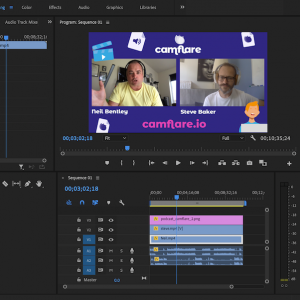How to Prepare for Recording a Video

Producing great content on Camflare should be easy - so we’ve produced a quick checklist to run through before you start to ensure that it is!
1. Make sure your device is plugged in
How many times have you been on a zoom call and someone’s dropped out because their battery died? It’s happened to most of us, because it’s so easy to forget to check before you start.
When it happens mid-call, it takes time to find your charger, restart your machine, locate the link and reconnect, which is especially bad when you’re having a meeting or part of an online event where other people are waiting on you!
Video calls will drain your battery quickly, so it’s likely that your laptop won’t last for longer recordings without a power supply.
2. Use a ‘Do Not Disturb’ sign
With most offices out of use until the end of year at least, we’ve all had to get used to merging our working space with our home life.
If you live with others, whether that’s family or housemates, adapting to working around new people with different jobs and schedules to you has been challenging.
Avoid interruptions whilst you work from home by letting others know in advance if you need a period of quiet, and adding a sign to the door of your working space as a gentle reminder too.
3. Close other applications
Not only does this help you to avoid distractions, closing down the other programs you have running will make your video or audio recording run more smoothly. It’s also important to silence notifications as these will be recorded in your audio.
4. Wear headphones
This one is most important when you’re having a conversation with someone else. Headphones reduce the amount of background noise that will be picked up in your recording, and help to prevent feedback loops. For more on how to improve your audio quality, see our article on what mics to buy here.
As with most things in life, video calls take practice. Lock down has transformed video calls from occasional occurrences into daily essentials. With this guide, you can stop spending time worrying about the technical aspects, and focus on creating great content!
Try Camflare for free today and level up your video game - www.camflare.io