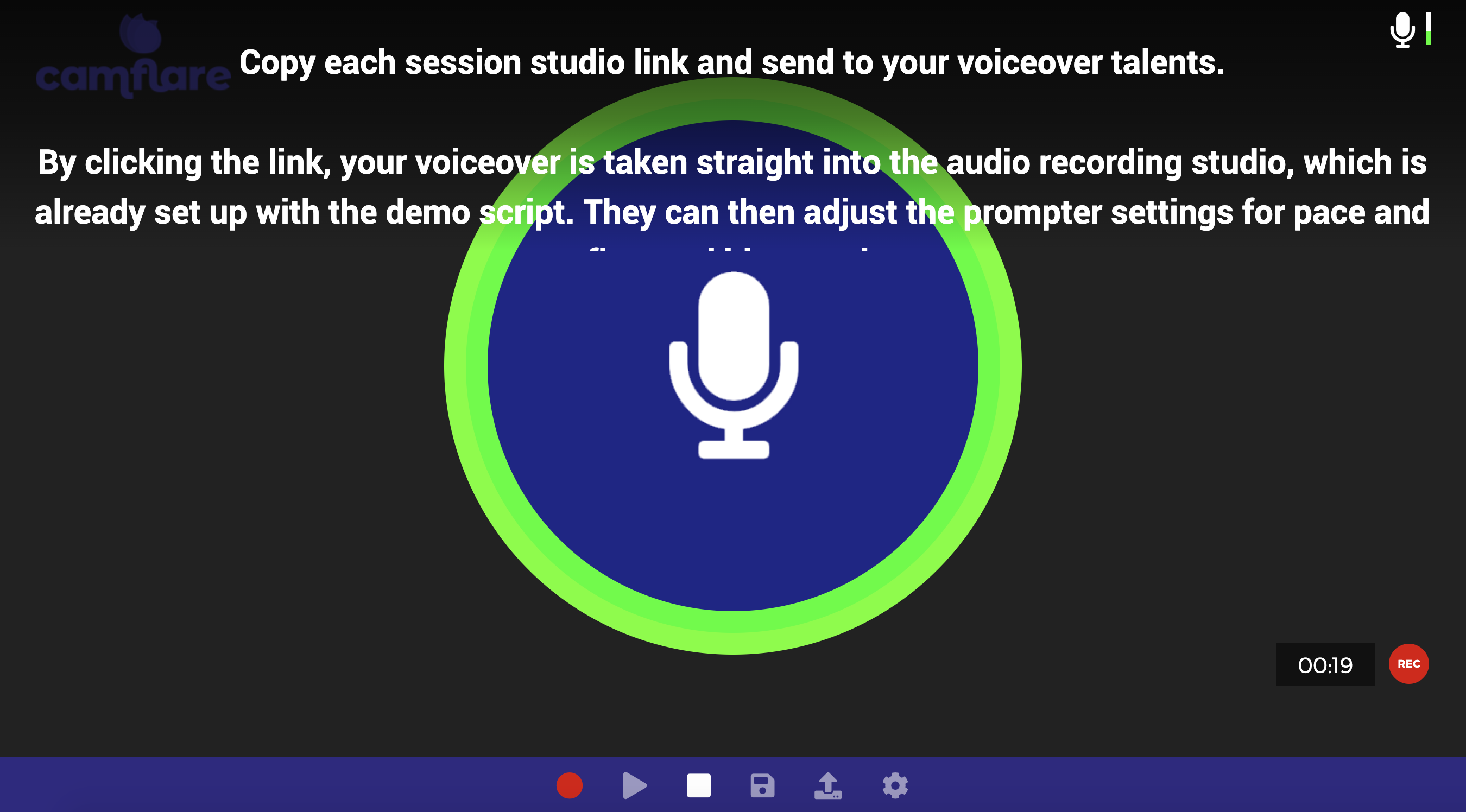Voiceover is one of the true remote working professions, with millions of people using their home studios to record adverts, audiobooks and web content. The voice agent, some of which are the voiceovers themselves, also audition their roster for specific jobs - sending the recorded file to potential clients across the globe.
Camflare provides a unique and efficient solution for both sides of this voiceover coin. It provides a slicker workflow and by using the integrated prompter, can improve your confidence and delivery too.
Camflare isn’t just a video tool and offers .wav audio recording in browser, providing a quick way to start putting together voiceover auditions. It gives you the opportunity to get up and running without downloading any audio editing software.
Firstly, connect your cloud storage.
Create a session, set it to audio only and copy and paste the audition script into the audio prompter.
Then just copy the studio link and open it in a new browser tab (or click the title of the newly created session).
When you open the studio link you’ll see an audio meter in the centre of the screen, which reacts to the loudness/volume of your voice. If you are using a usb mic or usb mixer - make sure the levels are keeping within the green ring. Red highlights the possibility of distortion.
Navigate to settings and set the pace of the prompter to fit your flow and then hit record. A handy timer on the screen lets you know how much time has passed.
Once you’re happy with your recording, upload it to your cloud storage via Camflare and return to the Camflare admin page.
Click through to the recording you’ve just made and hit share. You can now send this link to your client, where they can download the audio file and share the link to their colleagues too.
You can track the amount of downloads from your shared link, which lets you know that your potential client has received the file.
All this was achieved in browser with Camflare, without downloading a single app!
Camflare is also an amazing tool for voiceover agents. Agents are constantly asked to provide potential brands and clients with demo recordings from a variety of their talent roster. By using our online system, a demo script can be sent to multiple voiceovers - with a studio and prompter instantly set up for them to record.
Let’s walk through how this scenario would be implemented.
Connect your cloud storage.
Create a session for each of your voiceover talents, setting up each session as audio only.
Copy and paste the demo script from the potential client into the prompter box and click create.
Copy each session studio link and send to your voiceover talents.
By clicking the link, your voiceover is taken straight into the audio recording studio, which is already set up with the demo script. They can then adjust the prompter settings for pace and flow and hit record.
When they have the perfect take, they upload straight back to your cloud storage via Camflare.
Now you can review each recording and share the files with your clients. Again, you can track the amount of downloads of each file to give an indication that they received the recordings.
Using Camflare for voiceover audio recording and distribution is quick, stress free and cost effective. With no expensive audio editing software to buy and little technical knowledge needed, it solves many problems faced in the voiceover industry today.
Try Camflare for free now, sign up at camflare.io