How to Convert Webm to MP4 with YouTube

Webm is the file format used by Camflare. It's a high quality, efficiently sized format that social media platforms love.
Webm can be uploaded to all major platforms without any conversion. But, what if you require an MP4 version for your editing software or a platform like Reddit?
Well, you can convert it many different ways, including through the free-to-use Cloud Convert tool, which can tackle any Webm and spit our a perfectly formed MP4.
But our favourite Webm conversion tool is the king of video platforms, YouTube, which offers a great level of compression in the converted MP4 file.
By using YouTube you don't have to download any software like Handbrake or VLC - which might be beneficial if you're using another laptop without your software on it.
Here's how you convert your Webm, quickly and effortlessly.

1. UPLOAD TO YOUTUBE
Simply log in to your YouTube account and click upload video at the top right of the screen. Drag and drop your Webm file created in Camflare onto the YouTube upload icon and wait for the file to reach 100%.
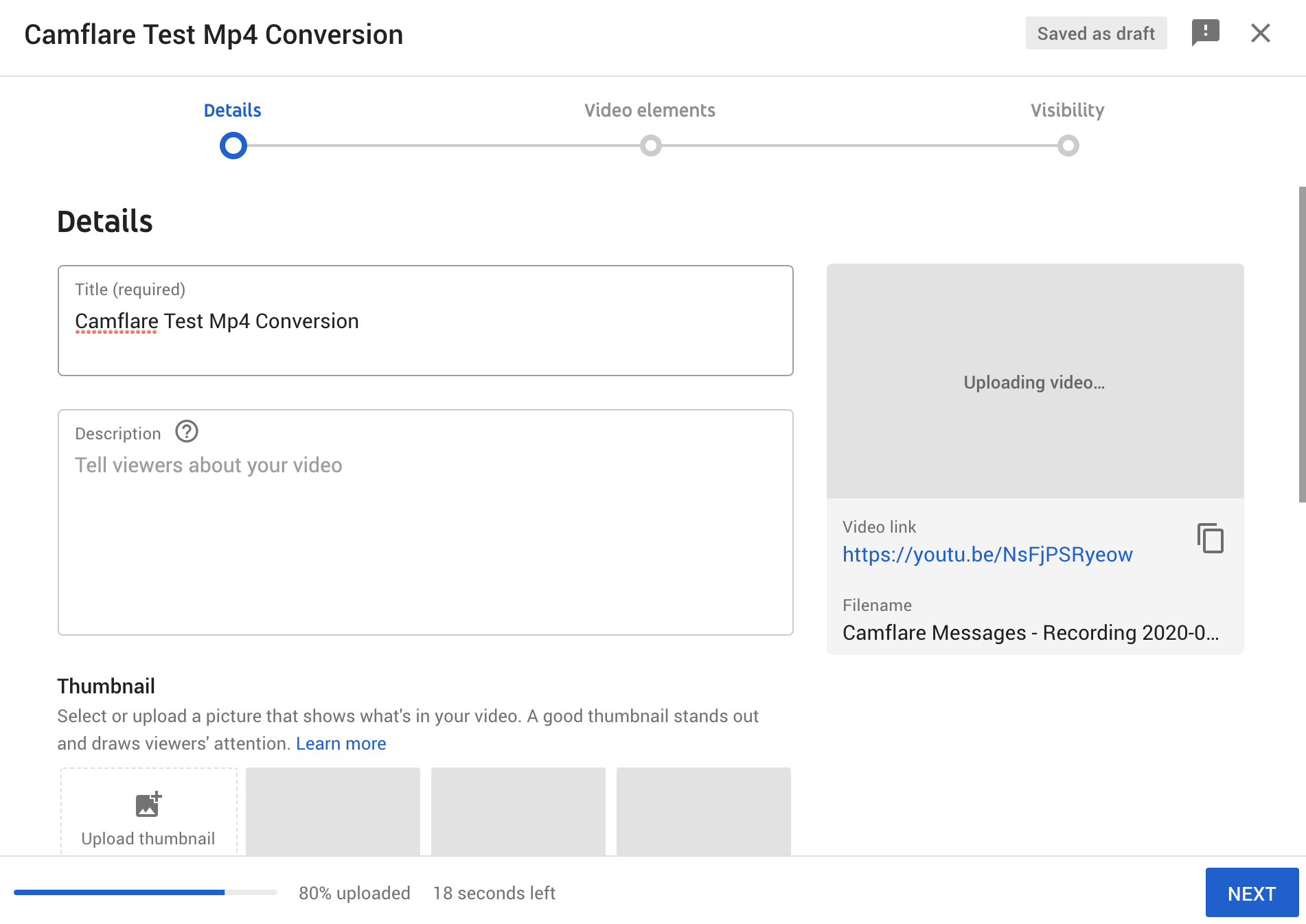
2. PROCESSING
YouTube will process your file and you can see the progress of this at the bottom of the upload window.
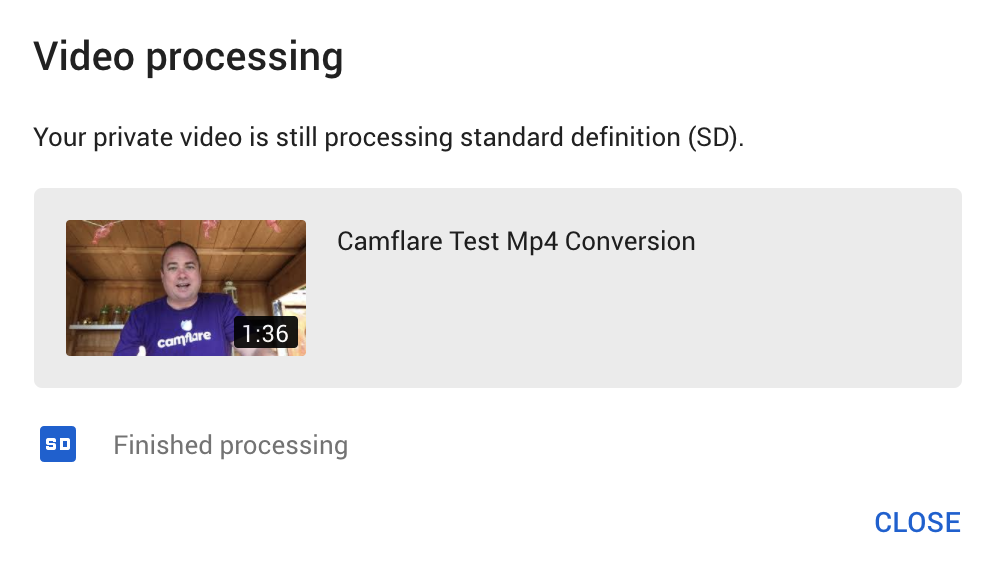
3. DOWNLOAD
Once processing reaches 100%, you can navigate to your YouTube studio section and selects videos. You will see the latest video you've uploaded. Click on the three vertical dots icon and drop down to download. Click this and a converted MP4 version will be placed into your Downloads folder. And you're done!

Basic
FREE
- Download recordings
- Recordings up to 30 seconds in duration
- Record video up to 720p*
- Unlimited number of remote contributors
- Upload to Dropbox
- Teleprompter
- One concurrent admin user

Professional
$25/mo
Pay annually save 20% $240
- Download recordings
- Recordings up to 20 minutes in duration
- Record video up to 720p*
- Unlimited number of remote contributors
- Upload to Dropbox
- Teleprompter
- One concurrent admin user

Enterprise
PRICE ON REQUEST
- Download recordings
- Extended recording duration
- Record video up to 1080p*
- Unlimited number of remote contributors
- Upload to Dropbox
- Teleprompter
- Add your own logo to the studio
- Unlimited concurrent admin users
* Maximum recording resolution when using Camflare's mobile app. Recordings made in web browser will match the maximum resolution of the camera connected.
Try Camflare For Free
Join Camflare today to record and receive video and audio in browser, without any apps to download. Even sync with your Dropbox!
Sign up with your email now at www.camflare.io


