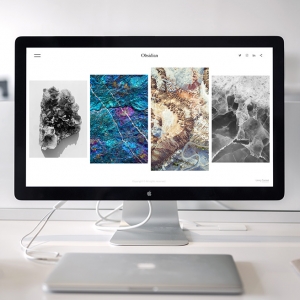Level Up your Next Virtual Event

Reward Participation
One of the greatest challenges in filling the boots of in-person events is the feeling of being in the Now. Most virtual events are available on demand, which is great for convenience, but hard for creating that sought-after sense of FOMO.
Combat this with gamification, rewarding participation with prizes. Even if the prize is small - let’s face it, everyone’s supply of free event pens must be running low by now - make it something you have to be there at the right time to receive it.
Why not ask people to send in questions ahead of time? Collate their video responses with one simple link on Camflare, which can be used in speaker presentations.
You can also hold competitions, or build a points system with prizes for most sessions attended, or most upvoted comments. Physical prizes give attendees a tangible connection to your event.

Enhance your Event with a DJ Set

Send Gifts
Everyone loves getting post - and pre-packaged events gifts build anticipation for attendees, giving the whole event a greater sense of occasion.
Whether it’s the delivery of lunch for your day webinar, or miniature bottles of prosecco and chocolates in the evening, a small gesture can go a long way.
It’s the perfect chance to make a good impression, and promote your vendors and sponsors by giving away their branded merchandise at the same time.
And will attendees who only catch up ‘on demand’ be getting these gifts? Nope - you had to be there.
Make it Polished
We’ve had plenty of meme-worthy content from poorly organised online events and webinars (from the infamous 'You have no authority here, Jackie' to zoom dropouts on government daily briefings). Don’t let it happen to you!
Make sure people talk about your event for the right reasons - because it looks amazing. Zoom has become the go-to for convenience, but you risk so much in doing so. Internet connections can drop out, unexpected guests can drop in, and audio can be ruined by that one guest who won’t put themselves on mute.
Pre-recording with Camflare will compliment the tools you’re already comfortable with, but exclude any issues before they can happen. By all means, record your session in Zoom (although we personally recommend Streamyard for its greater control over layout and speakers), but have your speakers also record concurrently on Camflare.
This ensures that after the recording finishes, you will be able to access individual, high quality recordings with separate audio tracks - giving you much greater control in the edit, removing overlapping audio and cutting between layouts.

Basic
- Download recordings
- Recordings up to 30 seconds in duration
- Record video up to 720p*
- Unlimited number of remote contributors
- Upload to Dropbox
- Teleprompter
- One concurrent admin user

Professional
Pay annually save 20% $240
- Download recordings
- Recordings up to 20 minutes in duration
- Record video up to 720p*
- Unlimited number of remote contributors
- Upload to Dropbox
- Teleprompter
- One concurrent admin user

Enterprise
- Download recordings
- Extended recording duration
- Record video up to 1080p*
- Unlimited number of remote contributors
- Upload to Dropbox
- Teleprompter
- Add your own logo to the studio
- Unlimited concurrent admin users
* Maximum recording resolution when using Camflare's mobile app. Recordings made in web browser will match the maximum resolution of the camera connected.