Organising Camflare Project Videos
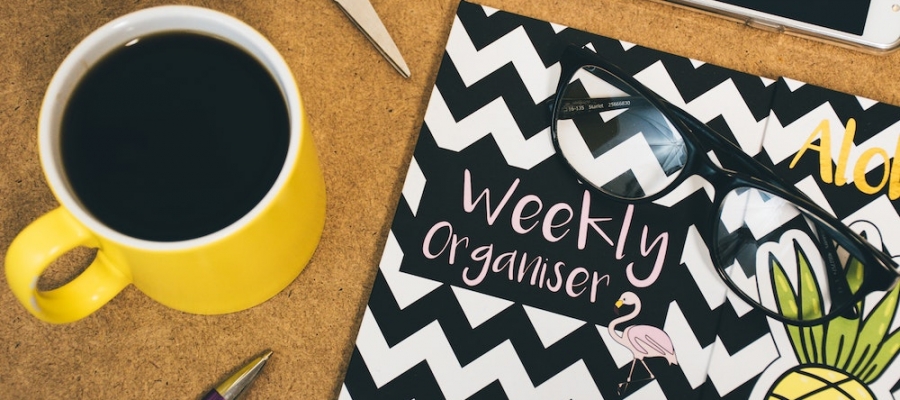
Staying organised is hard. Once your computer starts to feel messy, it’s difficult to regain control, especially when you’re balancing multiple projects at the same time.
Figuring out a way of organising might feel like a time consuming task, but in actual fact it will end up saving you time in the long run as it enables you to see exactly where you are with a project, and find the files you need so much quicker.
The key is not to over complicate your system - everything is about efficiency, so if it actually is taking you more time to keep up with your filing, your system needs tweaking.
Here are the key factors to consider:
Structure
Everyone works slightly differently, so it’s up to you to decide on what makes sense to you in terms of labelling. Try to make your folders specific without being too long - for example, you might want to use the project title, the name of the client if applicable, and dates the project is occurring over. If you’re collaborating with others, you should let them know how you’re organising everything so that they can stay on the same page as you.
Never leave anything in downloads!
It might seem efficient to quickly download the file and open it up to use immediately without bothering with renaming or placing elsewhere, but if you have to come back to the same file later, it’s so much harder to find again. To avoid this, try to get into the habit of downloading straight to the location in which you want the file to be stored.
Set aside time to catch up on organisation.
It’s easy to decide you want to be more organised, but breaking bad habits and sticking to something is tricky. Set aside a little time each week to check everything is where it should be, and rename any messy outliers. It’s also helpful to clear out your downloads - moving what you do need to a better place, and deleting what you no longer need. This will also clear out space on your machine.
With Camflare, we do all the organisation for you. All you need to do is connect your storage with a simple click, and name your project the way you’d like it to appear as a folder. Select the button to ‘automatically upload clips’, and then all recordings will automatically be sent straight to that folder, clearly labelled. No more worrying about finding the emails with the links, or losing files in your downloads folder either!
Best of all, we’re offering Camflare completely free until the end of 2020!
Sign up for free today at camflare.io


