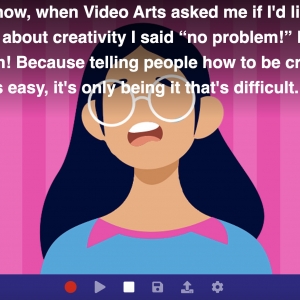Quality Audio Recording for Podcasters and Podcasts

If you're creating a podcast, then you know you are tapping into a medium which is growing rapidly day by day. There are currently over 850,000 podcast shows available which have 30 million individual episodes. It's been proven to be both pandemic and recession proof.
Some podcasts are produced in professional studios, but more and more creators are connecting with remote guests online, to remove the high cost of studio time and deliver more frequent recordings.
When producing a podcast, content is always considered as the number 1 driver of audience. If it's not engaging and informative then no one will listen. But, content is very closely followed by the audio production quality itself.
You can have great content, but if the quality isn't up to your listener's liking, they will unsubscribe and probably not return.
This is where Camflare can help. Remember it's not just a video tool.
Camflare has an audio only setting which enables you to set up a session which will provide you with industry standard .wav files. As it's not recorded in the cloud, it generates a clean feed, perfect for production.
Here's how Camflare works in a typical remote podcast situation.
- Firstly, connect your cloud storage. In this example, let's use Dropbox.
- Then set up an audio session and send out the link to your guests (as many as you like). This takes less than 5 seconds.
- Connect with your guests on a Voip service - like Skype, Hangouts or Zoom.
- Make sure all of your guests are wearing headphones and they have the Camflare audio studio open in their Chrome browser, alongside the Voip call. Ask them to check levels and make sure their audio device is selected correctly in Camflare.
- When ready, press record in Camflare and ask your guests to do the same.
- Once you've finished recording, stop and upload to your Dropbox via Camflare.
When every file has uploaded and synced with your Dropbox, you will have received industry standard .wav files, ready to place in your audio editor. Use each file on a separate channel for full control of audio - meaning that if someone talked over another guest, you can edit this out.
The process described above is known as isolated audio recording and the big money podcasts utilise this method to create better audio quality and thus a bigger audience.
Now you too have the tools the big podcasters and production companies have, without the high cost.
Try out audio isolated recording sessions for free at camflare.io and take your podcast to the next level.