Camflare's Teleprompter Makes Recording a Script Easy
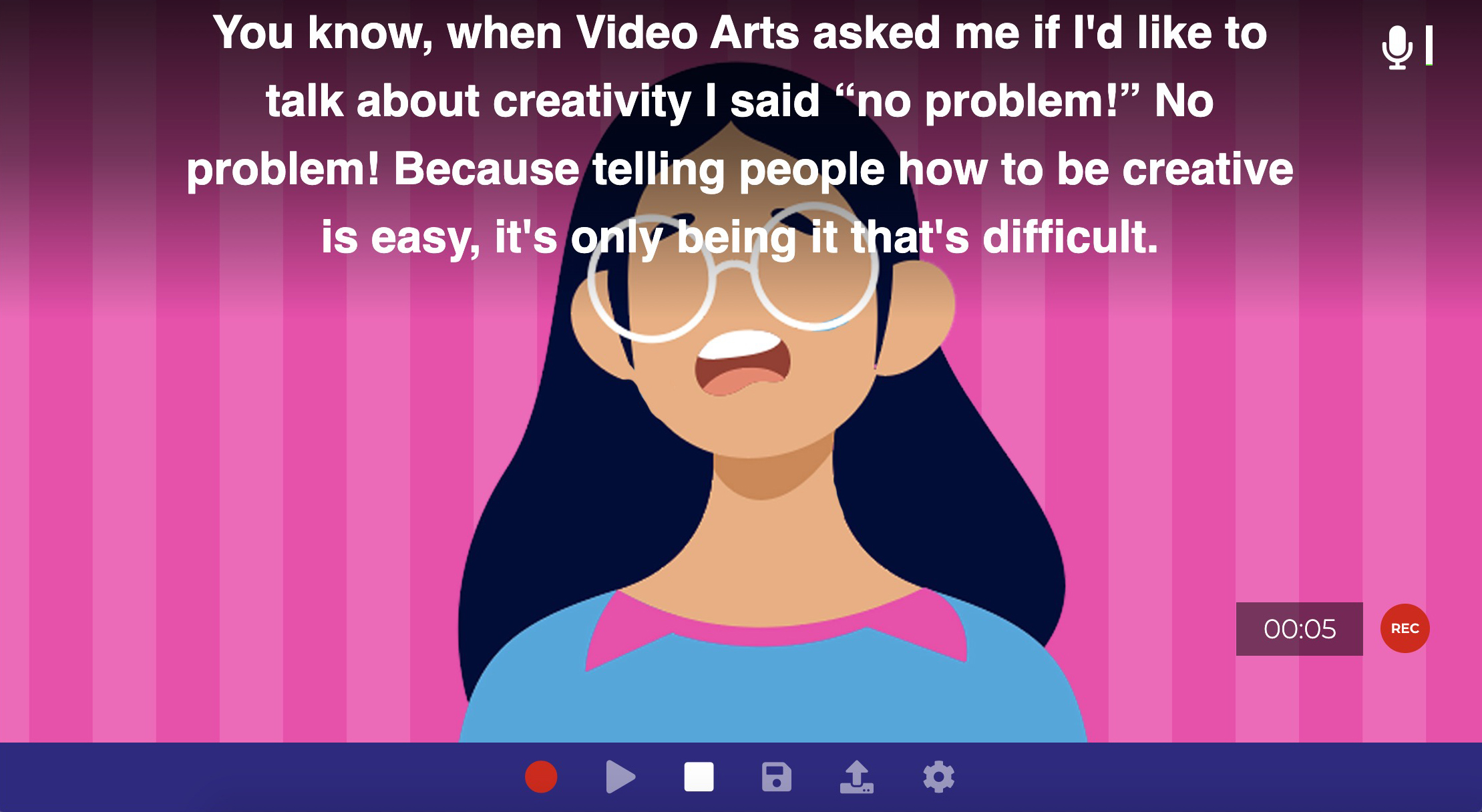
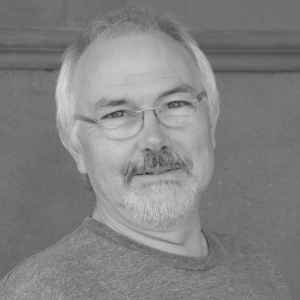
“Camflare's Teleprompter has helped our clients deliver their speeches with confidence.”
Anthony Chilton, H2BC.co.uk
Online teleprompter and video recorder
There's no need to seek out teleprompter software when you're using Camflare. The ability to include a script is baked right into our audio and video recording studio making it easier than ever to record a professional script in your web browser or via our iOS and Android app.
Camflare utilises your device's webcam to allow you to easily request and receive high quality videos recorded by contributors, speakers and just about anyone else. The beauty of Camflare is that you can send a link to someone and with one click they'll be taken to the Camflare studio in their browser and will be ready to record using just their webcam on a laptop or desktop device. Recording on a mobile is just as easy with the CamFlare app.
If you're recording requires the speaker to read from a script, then we've got that covered too. Our customisable teleprompter pops up in the virtual studio the moment they press record. The large scrolling text cue is centred at the top of the screen, close to a laptop's webcam to improve the eye line - no more glancing away at paper scripts while recording video.
In order to use the prompter tool, simply type or copy and paste your script into Camflare and send your session link to the talent. If they need to edit or change any aspect of it, they can do it right there in the Camflare studio.

Also inside Camflare studio your talent can set the size of the text and the speed to a comfortable rate, or if they prefer switch to a manual control.
The prompter cue automatically begins scrolling when a user starts recording, and is hidden when they press stop. So there's no fiddling around with a recording device and a separate teleprompter. Plus, if they make a mistake while recording a video or audio and need to start again, the prompter will automatically re-cue for their next take.
There's no easier way to record a script, speech or announcement in video form than with Camflare's prompter. Once the video has been recorded, it will instantly appear in your Camflare dashboard and will be automatically synced to Dropbox eliminating the need to transfer bulky video files.
The prompter can also be used to simplify audio recording for voiceovers when you don't require any video. Simply create an audio only session in your Camflare dashboard and send the link. The speaker will get the same easy to use interface where they can record high quality audio while reading from the cue.

Basic
FREE
- Download recordings
- Recordings up to 30 seconds in duration
- Record video up to 720p*
- Unlimited number of remote contributors
- Upload to Dropbox
- Teleprompter
- One concurrent admin user

Professional
$25/mo
Pay annually save 20% $240
- Download recordings
- Recordings up to 20 minutes in duration
- Record video up to 720p*
- Unlimited number of remote contributors
- Upload to Dropbox
- Teleprompter
- One concurrent admin user

Enterprise
PRICE ON REQUEST
- Download recordings
- Extended recording duration
- Record video up to 1080p*
- Unlimited number of remote contributors
- Upload to Dropbox
- Teleprompter
- Add your own logo to the studio
- Unlimited concurrent admin users
* Maximum recording resolution when using Camflare's mobile app. Recordings made in web browser will match the maximum resolution of the camera connected.


