Create Side-by-Side Videos
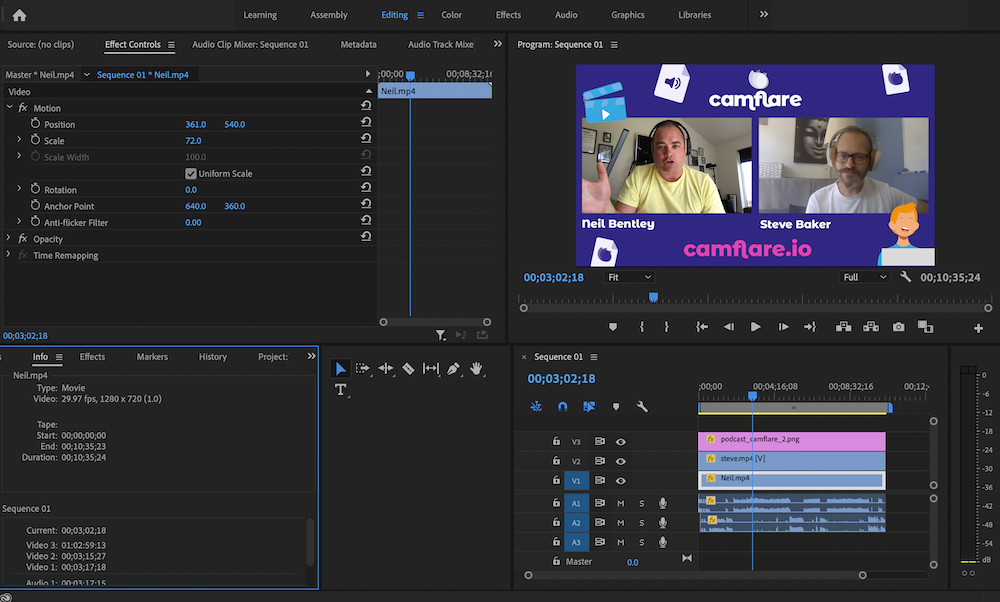
Remote chats have become the most common form of video content consumed in 2020. You will have seen these videos all over social media and as an internal communication, if you work in a corporate company.
It’s normally a small video of the host next to a video of a guest - as you would see in a live meetings platform.
These are called side by side videos. The more people you add, the layout changes. For example 3 people - one on top and 2 below, 4 people - a 2 x 2 grid. You get the picture.
Here’s how you make a side by side video in the best quality - with 2 people.

Connect your Dropbox to Camflare.
Set up a Camflare video session and send the link to your guest.
Use a meetings platform like Skype or Hangouts to connect and load up your Camflare links at both locations.
It is important both parties are monitoring on headphones. Tip: Use in ears and hide the cable around the back of your neck to give the most professional look.
Hit record on Camflare and start the interview. Once finished, upload the files to your Dropbox via Camflare.
Download the files to the machine you are going to create the finished video on and convert the webm files to .mp4 in Handbrake or VLC - or by using the YouTube method here.
Open up your video editing software of choice, we recommend Premiere Pro from Adobe.
Import both videos, scale them down to 70% and position them side by side on the screen.

Basic
FREE
- Download recordings
- Recordings up to 30 seconds in duration
- Record video up to 720p*
- Unlimited number of remote contributors
- Upload to Dropbox
- Teleprompter
- One concurrent admin user

Professional
$25/mo
Pay annually save 20% $240
- Download recordings
- Recordings up to 20 minutes in duration
- Record video up to 720p*
- Unlimited number of remote contributors
- Upload to Dropbox
- Teleprompter
- One concurrent admin user

Enterprise
PRICE ON REQUEST
- Download recordings
- Extended recording duration
- Record video up to 1080p*
- Unlimited number of remote contributors
- Upload to Dropbox
- Teleprompter
- Add your own logo to the studio
- Unlimited concurrent admin users
* Maximum recording resolution when using Camflare's mobile app. Recordings made in web browser will match the maximum resolution of the camera connected.
Now just sync them up with each other and top and tail.
Add a layer for the background and make sure both videos sit on top - this can be as fancy as you want.
When you are happy - export the video and you’re done!
By doing it this way and using Camflare, you are producing the best quality side by side video you can, in the easiest way possible.
Watch your engagement rise and people start giving you compliments on your content.
Start using Camflare for FREE today at camflare.io


