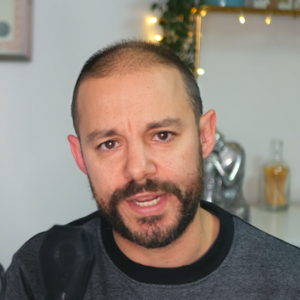Expect More From Your Home Vlogs

With most of us working from home, it’s likely that at some point you will have had to present or record a video from your own house. Whether you work in beauty, sports, cooking, education, finance or events, recording videos should definitely be on your radar.
Quality-wise, expectations have certainly changed, and it’s led to a landscape where content has trumped professional looks and there has been a huge influx of really authentic, personal videos that have done really well despite having bad audio or visual quality. However, it’s 2021 now, and like we’ve seen with ‘zoom fatigue’, this home-recording look has become saturated everywhere you look. It’s clear that this format isn’t going to be temporary, so it’s time we start to expect more from it. So - if you’re looking to stand out from the crowd, you should be asking how you can make your homemade content better.
The Easy Steps
1) Adjust your Lighting
2) Avoid Relying on your Internet
No matter how much you’re paying, your internet can go down or cause buffering. If your Wi-Fi is struggling, the first thing that will happen is the quality will be reduced on your video, and that’s going to cause you problems. That’s why we’ve made Camflare record locally to your machine, even though you can use it on desktop and via the app. That way, the recording won’t be affected by the internet, and will be as good as your camera is.
We recommend that you record a back-up on Camflare even in situations where your content is going out live, so that if there are any issues you can send out the video to viewers later, and that way you will also have a high quality recording to use however you like after!
If you absolutely have to use the internet, you should conduct an internet speed test before you start so that you can spot any issues. Plugging in to an ethernet cable, or being as close to the Wi-Fi box as possible will help speed things up too.
Try Camflare for your Next Project
Join Now

Basic
- Download recordings
- Recordings up to 30 seconds in duration
- Record video up to 720p*
- Unlimited number of remote contributors
- Upload to Dropbox
- Teleprompter
- One concurrent admin user

Professional
Pay annually save 20% $240
- Download recordings
- Recordings up to 20 minutes in duration
- Record video up to 720p*
- Unlimited number of remote contributors
- Upload to Dropbox
- Teleprompter
- One concurrent admin user

Enterprise
- Download recordings
- Extended recording duration
- Record video up to 1080p*
- Unlimited number of remote contributors
- Upload to Dropbox
- Teleprompter
- Add your own logo to the studio
- Unlimited concurrent admin users
* Maximum recording resolution when using Camflare's mobile app. Recordings made in web browser will match the maximum resolution of the camera connected.
3) Use a Teleprompter
We all have different preferences for speaking directly to the camera, and for some people it’s easier to go off-book and just talk. For others, a more detailed script is required. Having a script is fine - if it helps you stick to the subject, you should definitely use it. The only time it’s an issue is if you are constantly looking off-camera at your notes, because this will distract your viewers from what you’re saying.
Fortunately, you can work around this issue with Camflare. We have an in-build teleprompter that comes up on screen for you, so your notes are right where you should be looking! Better yet - you can adjust the speed and size of them to suit you, so that you can speak naturally.

4) Get rid of that virtual background!
Next Steps
1) Invest in a Microphone
Microphones can significantly up your production value

2) Use a Shallow Depth of Field
Most webcams don’t let you adjust the settings yourself, but if you’ve got a camera that can be used manually, then a slight adjustment can take your production to the next level. Open up your F-stop to as wide as it will go (this might be referred to as the ‘T-stop’ or the ‘Iris’ depending on what model you are using). This will create a shallow depth of field - essentially making your background blurry, and hence drawing the focus on to you.
Make sure that you are in focus if you do this - as the room for error here is increased too! You should use auto focus where you can.